 For those of you that are new to my blog, welcome! This is a blog all about beauty, fashion, and the nuances of life. I talk about everything, hoping that you can learn from me and I can learn from you. Below is what you should see every time you come to my page. Up at the top is the name of this blog, "Love Ling". Below it is a description of this blog and a welcome to those viewing it. Now some might find this next part confusing, but underneath my welcome message are some tabs. They're basically categories for each of my posts. Every time I write a new post, I place them under one of these tabs. The first one, labeled "Beauty" is where you'll find all of my posts relating to beauty. That doesn't necessarily mean makeup, by the way. I also add things in there about inner beauty. Beside that tab, there is a tab labeled "Fashion", where I post things about fashion, hauls, and style inspiration. Next, we have "Life", where I have all my posts about every day things and things that I've learned. Beside "Life", we have "Love", which is where I talk about all things from boyfriends to dating to loving who you are. "Monthly Favorites" is beside that tab. In this category goes all of my posts where I talk about what I have been loving for each month. If you miss one, just go to that tab and catch yourself up! Beside that, I have "Recipes", where I post recipes that I've tried and want to share with you. Lastly, there's "Who's Love Ling?". This is where I place the posts that I have that kind of give you a glimpse into my life and who I am.
For those of you that are new to my blog, welcome! This is a blog all about beauty, fashion, and the nuances of life. I talk about everything, hoping that you can learn from me and I can learn from you. Below is what you should see every time you come to my page. Up at the top is the name of this blog, "Love Ling". Below it is a description of this blog and a welcome to those viewing it. Now some might find this next part confusing, but underneath my welcome message are some tabs. They're basically categories for each of my posts. Every time I write a new post, I place them under one of these tabs. The first one, labeled "Beauty" is where you'll find all of my posts relating to beauty. That doesn't necessarily mean makeup, by the way. I also add things in there about inner beauty. Beside that tab, there is a tab labeled "Fashion", where I post things about fashion, hauls, and style inspiration. Next, we have "Life", where I have all my posts about every day things and things that I've learned. Beside "Life", we have "Love", which is where I talk about all things from boyfriends to dating to loving who you are. "Monthly Favorites" is beside that tab. In this category goes all of my posts where I talk about what I have been loving for each month. If you miss one, just go to that tab and catch yourself up! Beside that, I have "Recipes", where I post recipes that I've tried and want to share with you. Lastly, there's "Who's Love Ling?". This is where I place the posts that I have that kind of give you a glimpse into my life and who I am.I know that there are a lot of tabs, but I find that it's really easy to just click on one for easier navigation. It organizes my posts and makes finding what you want a lot more effective.

If you look to the left of the blog you will find a whole lot of stuff. Up at the top left, it says "Subscribe, loves!". Here is where you can sign up to get my posts whenever you want them. If you have a Blogger account, you can also subscribe from your profile.
Below it, we have "Follow by Email". If you don't have a Blogger account, then just type in your email, and you will be notified whenever I post!
Below "Follow by Email", we have "Notable Blogs". I have some friends that blog as well, so I mention them right here. If you click on their blog, you will be sent to their page. Here, we have "Yours Truly", the blog of my best friend, Savannah and "Lizolicious", the blog of my other friend, Elizabeth.
Below that, we have a really handy little tool known as "Search This Blog". If you're looking for something specific, just type in the key word(s) and this will help you find it! Easy!
Underneath the search tool is where you can find all of the posts I've ever posted. These are categorized by month and show you how many posts I've published per month.
Down here, at the bottom of the side bar is my profile. This is where you can find out all about me. Know that for safety and anonymous purposes, I don't like to disclose much information about myself, but you can find out some information here.
In this picture is what you'll find at the bottom of every blog post. This tells you when I posted as well as ways to share my post. I love it when you guys do this! You can share my post by Gmail, Blogger, Tumblr, Facebook, Pinterest, and Google Plus. Don't be afraid to share and get the word out! You can also post comments on my blog, which would be amazing. Below these sharing gadgets are how I labeled the post. These coordinate with the tabs at the top.
When you scroll to the very bottom of the page, you will find this. I don't know why this got dropped to the bottom, but it's here. This is where you can scroll back to home, subscribe to my posts, and there's also a link to my Pinterest. I do have a board on Pinterest where I post pins from my blog.
Alright, guys! I hope this post was helpful to your use of my blog. Please don't be afraid to explore it and learn from it! I work very hard on this blog and I want to give you the absolute best material I can.
**I just added a new gadget to the side bar! I just updated it before I posted this, so here's the 411 on this gadget. It says "Ask Me A Question!". If you have any questions about beauty, life, fashion, or random things, I would be happy to answer them! Add your name (or initials), your email, and your message.
-Love Ling
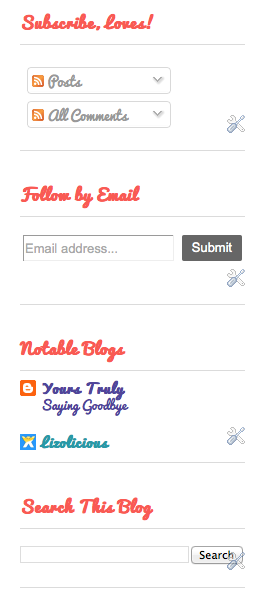



No comments:
Post a Comment